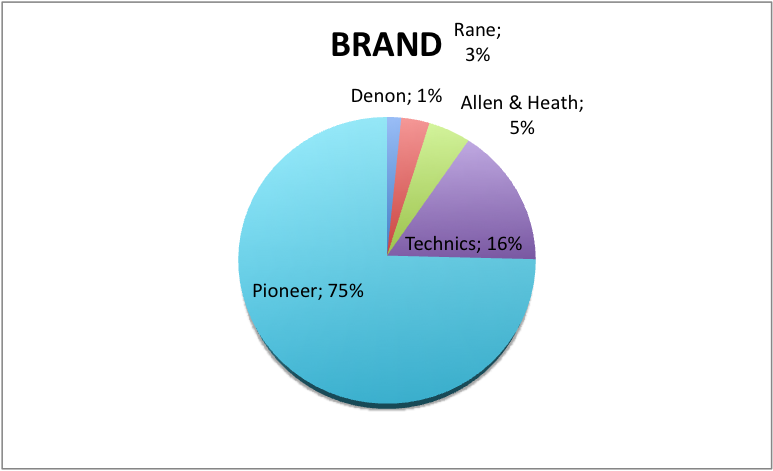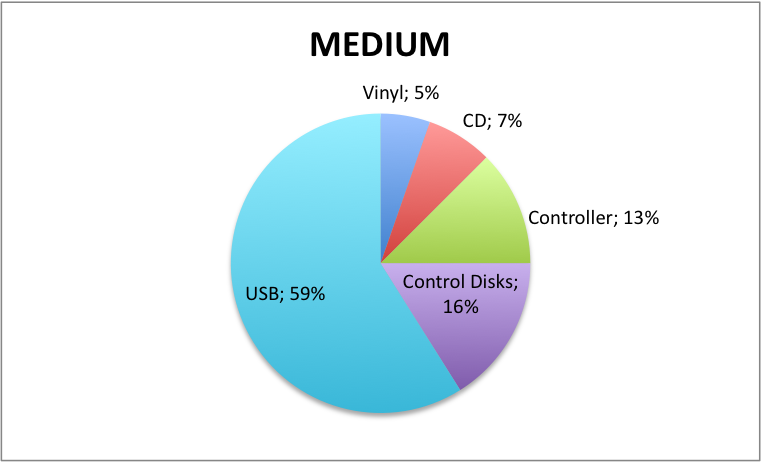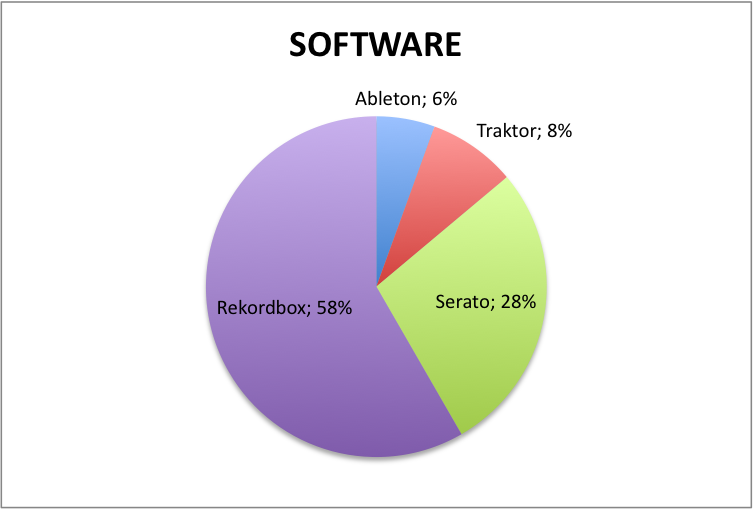There’s a huge range of kit and software out there to perform with as a DJ and every year DJ’s are creating more and more bespoke set ups to make them stand out against the rest. With this wide range of creative options we thought it would be great to track down some of the worlds finest DJs to find out what they are using and ask them why.
NERD OUT: Check the overall stats at the bottom to see which platform is leading the way in our sample of DJs.
2 Bad Mice
Tech: Serato with Pioneer DDJ-SB controller on a Mac
“The other members of 2BM pinned me down and gave me Chinese burns until I agreed to get the same set up as them!” -Si 2BM
Adamski
Tech: Any 2 Pioneer CDJ decks as long as pitch control goes up to 100% with Pioneer DJM900, nice sunglasses.
“I was ahead of the times being one of the 1st to use vari-speed CD decks in the 90s… now I still like the CD format like a caveman lol”
Ant TC1
Tech: USB on 3 x Pioneer Nexus CDJ 2000’s, Allen & Heath Xone92
“I like the sound of the mixer compared to the more standard in club Pioneer mixers, I love the filters on them too, they’ve got a real nice clean sound to them as has the mixer in general.”
Aphrodite
Tech: 4 x CDJ (Pioneer 1000 or 2000) / Pioneer Mixer DJM 500
“CDJ’s that do not skip when playing CD’s. Pioneer Mixer DJM 500 or later in the DJM series.”
Bryan Gee
Tech: Pioneer CDJ’s with USB
“No one messin about standing or dancing in my zone as I like to have my space when DJing. Fruit juice and water or sometimes a beer and fruit if possible as that’s always good for energy.”
Calyx & TeeBee
Tech: 6 Decks / 3 Mixer setup
“Each of us has a mixer with 3 decks. The output from each of our individual mixers then runs to a third central mixer which we can both reach over to. We have so many options and permutations playing this way compared to the standard back-to-back format of just taking it in turns on one mixer. We have a few choreographed moments that we have rehearsed and planned, but mostly our sets are about spontaneous moments when we feed off the feeling of the moment, or when one of us tries to surprise the other with teases, key-matches and drops. Communication is the key to making it work – we constantly shout across the decks at each other and have evolved hand signals so that we both know what the other is thinking. Pretty much every 16 bars we’ll glance over to each other and see if the other person wants us to do something in unison, and that’s where the hand signals come in. There are so many gestures, but the basics cover EQ moves and switches, level changes, filter moves, or relaying to the other person how many sets of bars we want to continue a mix or tease for. As time progresses we increasingly have an instinct for what the other person has in mind, as we’ve now had so much experience with playing on 6 decks / 3 mixers, the more we’ve gained an unspoken understanding and intuition of what the other person is thinking or planning ahead.”
Charlie Tee (Kiss FM)
Tech: Rekordbox / USB 3.0’s on Pioneers Nexus 2000’s
“I’ve recently just started using USB 3 and the difference in upload time is phenomenal. When you’re sourcing tunes on the road and need to upload to your set quickly, it makes all the difference I love that Rekordbox has a history of your set too. Perfect for putting out track lists after.”
Dieselboy
Tech: 4 x Pioneer CDJ-2000 Nexus & Pioneer DJM-900 Nexus
“I use 4 USB drives, one per CDJ so doesn’t need to be linked. Monitors at head level. no floors wedges.”
DJ Marky
Tech: 2 Turntables Pioneer PLX1000 or Technics M5G, Dicers and a Pioneer S9 or DJM900SRT
“I don’t like CDJ’s because what I do with the turntables I can’t do with CDJ’s and I love turntables!”
DJ Phantasy (SASASAS)
Tech: 4 x CDJ 2000 Nexus & DJM 900 Nexus (All Linked)
“Pioneer changed the way we can perform as artists and this equipment can allow us to remix tracks on the fly. Also the 4 decks allows me to be as creative as possible. I’m always trying to do different things when I’m performing. Having 10,000 tunes on my USB keys means I’m ready for any eventuality that might occur.”
DJ SS
Tech: x Pioneer CDj 2000 & DJM 800 mixer / USB’s
“So much music I can’t keep up with it all”
Drumsound & Bassline Smith
Tech: Rekordbox with 4 x Nexus CDJ 2000’s, 1 x Pioneer Mixer, 2 High Powered Monitor set at head height
“This set up is lightweight, flexible and the ability to build playlists, quick & easily on the road makes its our choice set up. Plug in USB & away you go!”
Erb N Dub
Tech: Rekordbox DJM Nexus & 3 x CDJ Nexus. Plus 1 Technics 1210 with Serato.
“I use this [Serato] for scratching. However, I have started scratching with just the CDJs, Technology these days is incredible! I embrace it and am ever eager to find the next new tool to make my job even more fun :)”
Fatboy Slim
Tech: Serato video SL driven by Pioneer CDJ’s and Rane 62 mixer. All going through Pioneer DJM 900 (for effects..)
I have my visuals burnt into the sound files of my tunes so Serato plays both audio and visual in perfect sync. I prefer Pioneer’s EQ and FX so everything then goes through a 900.
https://www.youtube.com/watch?v=ghMWml8CKo8
Jacky Murda
Tech: 2 turntables and a microphone, a pioneer DJM or Allen & Heath mixer.
“I perform with Serato and control vinyl. I used to go out with the 10″ acetates I cut on my old lathe, never got used to playing on CDJ’s. Been using Technics since 88”
JFB
Tech: 2 x Technics turntables, Serato mixer / Rane 62 or Pioneer S9, Needles, slipmatts, laptop, Serato records, live cam on decks projected to crowd.
John B
Tech: 2 x Pioneer CDJ 2000’s and Pioneer mixer & laptop stand
“I use Serato, controlled by timecodes on USB through the cd players (better responsiveness and reliability than timecode cds, plus backup tunes on the USBs incase of disaster). Have been using Serato for 6 or 7 years now and could never go back to regular CDs/USBs – I love having it all on my laptop, the visual cues, and ability to work on my playlists anywhere I am in the run up to the shows. I recently got a Denon DS1 Serato interface which is half the size of my old SL3 so is even more convenient when travelling!”
King Yoof
Tech: USBs on Pioneer Nexus 2000’s, Microphone, Decent DJ mixer
“I’ve DJ’d everything from vinyl, cds and now USB drives… I like the fact I can get a dubplate voiced and be able to play the tune on the same day”
Krafty Kuts
Tech: 4 x CDJ 2000’s, DJM900 (networked) on USB
“I use acapellas and Dynamite MC shouts on the 2 outside CDJs and mix and scratch with the 2 others. It’s great to have just 1 USB with all my tunes on so I can travel lightly.
LoKo (Ram Records/Viper Recordings)
Tech: 3x Pioneer 2000’s or any Pioneer CDJ that accepts USB’s, 1 x DJM mixer
“I’m entirely on USB now because its so much more efficient and you can mix much faster than on any other format, I was using Serato and vinyl up until last year but carrying laptops/plates around was just such a hassle when travelling and technics have become almost unusable in most clubs/most clubs don’t have them. Vinyl is still my favourite format to mix on but when playing out its all about USB’s.”
Logam
Tech: USB’s on Pioneer Nexus 2000’s
“I generally just play mp3’s but I like to have the Rekordbox option as well. It’s excellent for tag sets.”
Majistrate
Tech: 4 x CDJ2000’s & DJM900 with Rekordbox
“Everything links seamlessly which makes things easier to work with this configuration”
Marcus Visionary
Tech: 3 Pioneer CDJ 2000’s Nexus – 1 Pioneer 900 mixer.
“I use 3 separate USB’s (I never link just in case one of the decks freezes) with 3 decks I can run sound fx and it’s also great for quick mixing. I love the Pioneer 900 because I use varied delay fx, filters, reverb. It feels as if you’re only getting half of the show when I don’t have the 900.”
Mark System (Exit Records UK)
Tech: USB on 2x CDJ2000NXS2
“I update and manipulate music on my portable media using as little as a phone and cable – Hotel rooms and transport have become my second studio whilst traveling ultra lightweight.”
Mat The Alien
Tech: 2 Technics 1200’s, Rane 62 mixer, Shure N477 needles, Mac Laptop and 45’s too
“Sometimes I’ll bring a sampler MPC 500 & EFX Unit Pioneer EFX 500”
Matrix & Futurebound
Tech: Rekordbox / USB on 3 x Pioneers CDJ 2000’s.
“We’ve used every format to deejay over the years, and can honestly say switching to USB’s in the last 12 months has made our life so much easier whilst being on the road. It’s funny thinking back 4 or 5 years ago when we used to carry two bags of heavy Dub plates around like a pair of cart horses and now we’re only carrying Headphones and 3 USB’s…it’s nuts.”
Optical
Tech: Pioneer DJM 1000 / USBs / Rekordbox / Nexus
“I use Pioneer DJM 1000 and USBs with Rekordbox on 3 or 4 Pioneer Nexus”
ShockOne
Serious Karl: “My DJing setup at gigs is 3-4xCDJ2000s and a DJM800/whatever they have with USB’s loaded via recordbox.
My DJing setup at home is 2xCDJ100’s (dat Jet fx button) and a Berihnger DJX700 with faders that you can’t turn all the way up without the sound cutting out.”
Idiot Karl: “When I’m Djing I use two Studer A800 MK III 24-track reel to reel tape machines for that fat 2 inch tape sound because you’re not a real DJ unless you’re playing 100% analogue archived Beatles abbey road session tapes.”
Spectrem
Tech: Rekordbox for organisation and USB’s on Pioneer CDJ’s
“Rekordbox is great for setting up cue points which I use constantly in sets filled with fast pace mixing. USB’s because I dodged the CD age and love the ease of plug and play. Vinyl will always be more enjoyable though!”
Sunship
Tech: Rekordbox / USBs
“We use Rekordbox and USBs, so much easier!! No lugging and unplugging in the clubs”
TC
Tech: Serato Scratch Live / CDJs / Denon HC1000s controller
“I use Serato Scratch Live (the old one) on a Macbook Air with CDs for timecode and a Denon HC1000s controller for cues and selection, I need 2 Pioneer CDJ2000s and a Pioneer 900 mixer on my rider and 2 monitors at head height.”
Tittsworth
Tech: Ableton 8 with max live for some funky plug ins + Pioneer RMX-500 & Ableton push
“I’ve been rehearsing with this setup for a live go-go inspired show that will also wrap around custom visuals and live percussionists. The setup is great because it allows for a lot of versatility and spontaneity”
Toronto Is Broken
Tech: USB / Ableton
“Primarily USB’s on Pioneer CDJ’s, all organised into complimenting keys, a nice and very travel friendly option. However, I do like to sometimes use Ableton Live and create a more involving set with samples, stems and more complex effects from time to time with a Behringer UMX250 as my controller, but it can be a pain sometimes to lug all that stuff around. It really comes down to the event for me.
Uncle Dugs
Tech: Rekordbox / USB’s on Pioneer Nexus 2000’s
“Never thought I would ever embrace anything like I did Technics 1210’s years ago but using this set up has revolutionized how I DJ. Also my back doesn’t ache anymore from lugging records around.. Win win!”
Virus Syndicate
Tech: Pioneer DDJ – SX with Serato video and a MacBook Pro
“This enables me to trigger visuals with my set and I really love the fx and pads on the pioneers which allow me to chop up, cue, loop and trigger samples and mess around with the music in real time making it a unique experience for each audience.”
Zardonic
Tech: 2x Pioneer CDJ2000NXS + 1x Pioneer DJM900NXS
“USB compatibility is a must for me as I’m constantly updating my collection. I like to leave two free channels for my KORG Monotrons which I use to create live down lifters and uplifters, in combination with the several effects the mixer has, allowing room for an almost live set.”
CHART BREAK DOWN
We nerded out and took the data to see how it all stacks up. Firstly it’s worth mentioning we obviously didn’t contact every DJ on the planet so these stats are representative of the sample DJ’s we spoke to and not a global picture.
Secondly the stats below also show a lot of DJ’s we spoke to but didn’t mention in this article above, this is down to the sheer volume of responses and we’d like to thank everyone that took part.