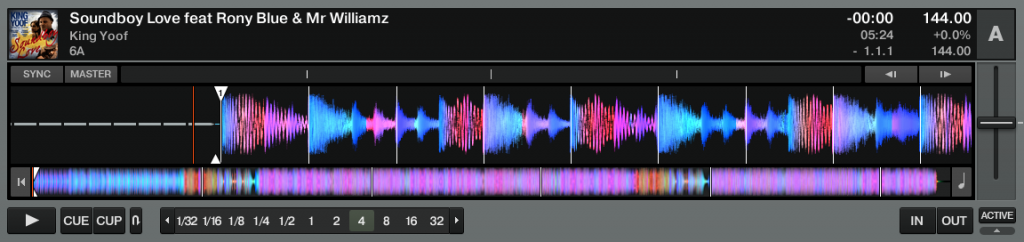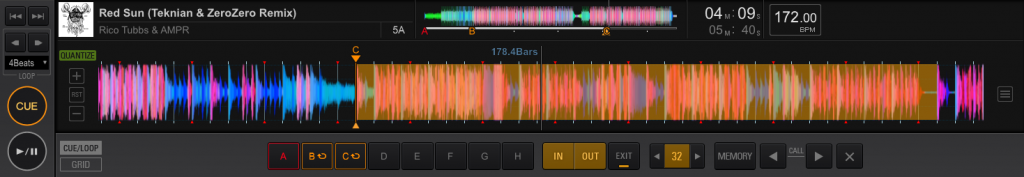INTRODUCTION
Back in the day, being organised simply meant a well catalogued record collection that you hand selected tracks from for your gigs. There’s something to be said about only being able to take a hundred or so records to a gig, you really had to think about what you wanted to play and select carefully, ahh the good old days.
Well today is a very different story, with laptops & USB drives being then main platform to store and transport our music to and from gigs, we now have the capability of taking ten’s of thousands of tracks so being organised and prepared is paramount to keep the focus on playing music and creativity and not searching for that crucial next track in your huge library of files.
During this tutorial we’ll break down the key mindset you’ll need to DJ in the digital world:
ORGANISE – PREPARE – PERFORM
The core focus here is to ensure we’re being creative and having fun as DJs and the better you organise your music and prepare your tracks, the better you’ll be able to focus on expanding your creativity to perform as a DJ.
STEP 1 – ORGANISE
Sounds obvious but you’d be surprised how many people don’t to this as well as they should. Here’s a few pointers to get you on right track:
CENTRALISE
Centralising your library in one place is key and iTunes is one of the most flexible programs out there to achieve this. It has great smart playlist features and its database is readable by all the major DJ software platforms, so if you decided to switch from Serato to Traktor then all your playlists are right there and you won’t need to create them all again from scratch.
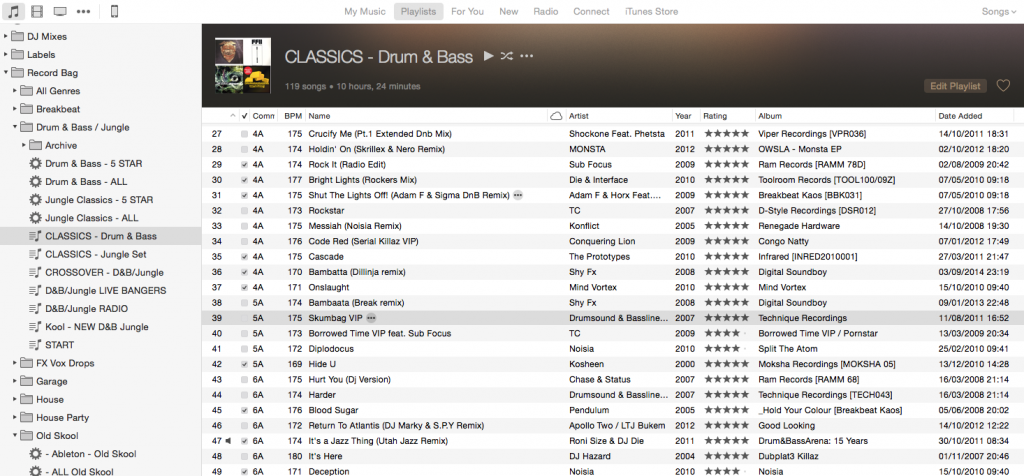
METADATA
A mundane job of you’re starting from scratch but well worth it in the end. Making sure the track, artist name and year is correct, create your own list of genres to help group your music (use the grouping to tag your sub-genres) and rate individual tracks. All of this metadata will help you use smart searches to create automated playlists and make your life easier. A well maintained library is a library of tracks easy to search for during your sets.
BIT RATE
Create a Smart List in iTunes to show you all the files that are below 250kbps, this will help identify lower quality tracks that you need to replace (or delete!). Not sure what bitrate is then check our Understanding Bitrate & Audio Quality article.
DOUBLES ANYONE?
In your main music folder in iTunes select FILE > LIBRARY > SHOW DUPLICATE ITEMS, you’ll be amazing how many doubles of songs you might have! Run through the list and delete which ever ones you don’t need. A good starting point is to look at the bit rate and duration to help you decide which one to keep but ultimately USE YOUR EARS to get rid of the lower quality version.
BE MILITANT
Having a library of 20’000 tracks means nothing if you realistically will only play around 1000 out in a club or party. It may take a while but get yourself an external hard drive and dump all tracks that are a definite no. Also create a new folder on that HD for those ‘maybe’ tracks.
STEP 2 – PREPARE
Now all (or most) of your library is organised it’s time to get them ready for your set:
BEAT GRID
Setting an accurate Beat Grid is essential as no DJ software out there is intelligent enough (yet) to read audio waveforms accurately each and every time for every song. The sole job of the beat grid is to let the software know where each beat is. Getting this right is not only key to using the sync function accurately but also for any effects timing parameters and for saved or ‘on the fly’ loops. Again, it will take some time, but once it’s done then it’s set for life.
SET CUE POINTS
Never set any cue points until the Beat Grid is done. Doing this after the beat grid means you can accurately put cue points (with quantise on) where ever you need them to recall in time, every time. It’s important to develop your own cue system that works for you, don’t over complicate to start with, keep it simple and build on it as you go. Try some cue points out in a playlist and see how they work in the mix. Here’s a few ideas on how to set your cues;
- Hotcue 1/A – Make this the first beat of the first phrase you want to start mixing with.
- Hotcue 2/B – Set as the mix out point (typically the first breakdown).
- Hotcue 3/C – Create a 32 beat loop, preferably with no vocals, but still with enough energy of the track that contains beats & bass. This is a great ‘get out of jail’ loop cue point to jump to in the mix if theres a second vocal coming in.
NB: We’ve only suggest 3 hot cues mainly because you want to keep it simple to expand on but also this ensures you have a system that is usable across most media players and controllers. Don’t just take our word for it – experiment with different options!
LOOPS
Within the digital world music is not linear anymore, you are not at the mercy of a turntable needle so why carry on the restriction? Once you get into this you can really step up your creativity by pre programming loops within tracks to recall live in the mix.
LOCK IT DOWN
Not everyone knows this, but all the major DJ software programs allow you to lock the file down to prevent further changes. This is mostly for the beat grid (you can still add and remove cues) but more importantly it’s a great visual indicator that you’ve spent time on that track outside of a live environment and it’s ready to go.

STEP 3 – PERFORM
Finally the fun part! The more effort you put into Steps 1 and 2 then more fun and creativity you’re going to have with playing music.
PLAY MUSIC
Yup, that’s it!

WANT MORE?
Did you find this useful? Want to know more or need some help getting yourself started? Our one day Digital Management course will help you run through all of the above and more to get you onto the right path to being a better DJ.