Serato DJ 1.9 now offers Pulselocker support – giving DJs access to a library of over 44 million tracks from around 500,000 labels. Learn how this is integrated tightly inside Serato DJ and how to search, store and play music via Pulselocker.

What is Pulselocker?
Pulselocker is unique as it’s not only a full streaming service but allows unlimited downloads and offline storage for DJs to hold Pulselocker music and play it back, without being connected to the internet. With a library of around 44 million tracks from nearly 500,000 labels as well as public performance rights, Pulselocker is a great option for DJs wanting flexibility in their music.
Try Pulselocker FREE for two weeks easily by signing up to a trial inside Serato DJ, or on the Pulselocker website. A Pulselocker Pro subscription is USD19.99 and is available in the United States, Canada, UK, Germany, France, Spain, Italy, Belgium and The Netherlands.
For Serato DJ Intro users that have been thinking of upgrading – we’ve reset all previous trials, giving you another 14 days to try Serato DJ and Pulselocker at the same time to see if it’s right for you.
How to Log In / Start a Trial
Log in and out of your Pulselocker account or join the Pulselocker service in the SETUP screen under the Library + Display tab.
Start a free trial of Pulselocker by clicking the Pulselocker crate in your crate list and selecting START TRIAL on the side panel that appears.
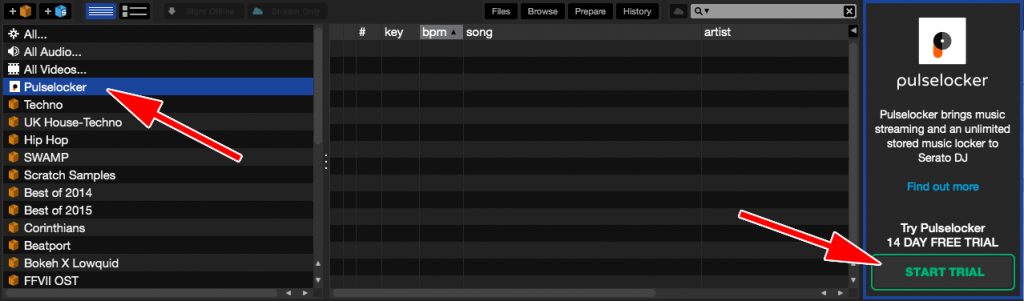
Log in with an existing Pulselocker account or create a new one. If you are creating a new account you will need to verify your email address through the email that is sent from Pulselocker.
You can manage your signed in account in the Serato DJ SETUP screen under the Library + Display tab.

NOTE: Only one Pulselocker account can be used at any time. If another computer logs in using the same Pulselocker account, any Pulselocker tracks the first computer has loaded to deck will get ejected. This action is handled by the Pulselocker server.
Only the Professional Pulselocker subscription plan ($19.99/month) is compatible with Serato DJ. Basic subscription is not yet compatible with Serato DJ. See the Pulselocker website for more information.
Streaming Search
Click the Streaming Search button next to the Serato DJ library Search Box to enable searching of available streaming music from the Pulselocker service. You can now type in the library Search box to search available Pulselocker tracks.
![]()
Clicking the Streaming Search button will navigate you to the “All…” crate and focus on the search entry box. Clicking the Streaming Search button a second time will jump back to the previously selected track and crate before searching.
NOTE: If connection to the Pulselocker server is lost or your internet drops out, the Search button will be un-clickable and greyed out.
When using the Streaming Search, a blue cloud icon in the library means the track comes from the Pulselocker library and is able to be streamed. A white downward arrow indicates the track has been saved to your Offline Tracks folder from Pulselocker.
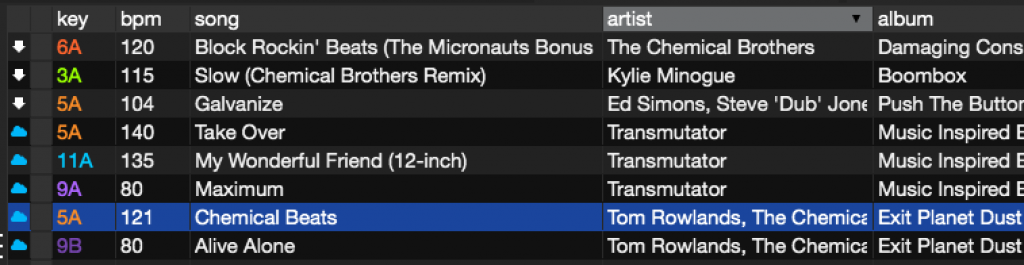
Tracks that are streamed from Pulselocker are analysed on-the-fly and some track information (such as BPM or Key) may not be available upon first load of the track. Once played, Serato DJ should register these values after a short time.
Saving Music For Offline Use
- Store Offline will save the currently selected Pulselocker file to your Offline Tracks folder, for use while disconnected from the internet.
- Stream Only will revert any currently stored Pulselocker track to it’s streaming state, and remove it from your Offline Tracks folder.
You can view tracks that you have saved in the Offline Tracks folder in the Pulselocker crate.
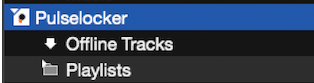
Serato DJ will also show any Playlists you have made using your Pulselocker account in the Pulselocker crate. You can manage your Pulselocker library via the website and changes will be reflected in Serato DJ.
You can analyse files from your Offline Tracks folder just the same as you would with regular music files, however you can not batch analyse Offline Tracks.
Managing Your Account
Once you are logged in you will see options to Log Out or Manage Account in the SETUP screen under the Library + Display tab.
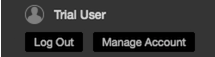
Clicking Manage Account will take you to the Pulselocker.com website where you can manage your Pulselocker account. You can manage your Pulselocker library via the website and changes will be reflected in Serato DJ.
For any Pulselocker account enquiries, you can contact Pulselocker.


