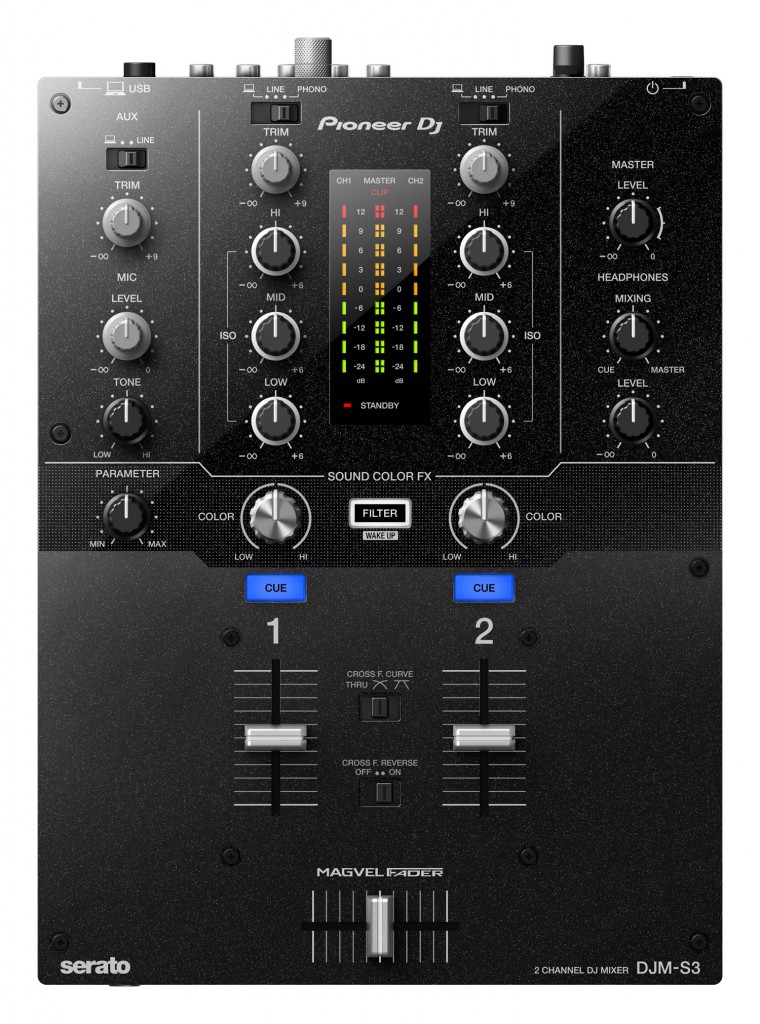PIONEER DJM-S3 MIXER
The new Pioneer DJM-S3 Mixer offers a new entry point to the Serato specified DJM series. The DJM-S3 is Serato DJ and DVS Enabled thanks to its built-in sound card inherited from the professional DJM-S9, so you can plug it into your PC/Mac and start using it with Serato DJ straight out of the box.
With its scratch-friendly layout, the DJM-S3 is built to withstand intense performances, and the highly durable Magvel crossfader, inherited from the DJM-900NXS2, provides a smooth, accurate response. The mixer is Serato DVS Enabled, so you can control your digital tracks via turntables using the Serato Control Vinyl.2 And to bring even more creativity to your performances, you can connect the DDJ-SP1 controller3 and use its large Performance Pads for tactile control of many Serato DJ features, including its FX.
GET YOUR PIONEER DJM-S3 MIXER FROM DJKIT.COM NOW
PIONEER DJM-S3 FULL SPECS
Built-in Serato DJ-ready sound card with DVS support
Thanks to the built-in Serato-dedicated sound card inherited from the professional DJM-S9 mixer, you can connect the DJM-S3 to your PC/Mac with a single USB cable and immediately use Serato DJ. Mix and scratch your digital files via turntables and the Serato Control Vinyl, or by using compatible multi players.
Professional Magvel crossfader
Scratching on the DJM-S3 feels instinctive and effortless. The responsive and tough Magvel crossfader – taken from the DJM-900NXS2 professional mixer – is accurate, smooth and durable for more than 10 million movements.
Independent channel filters
Turn the filter knob on each channel to create unique textures. By twisting the parameter knob, you can adjust resonance and add tension to your performances.
Professional sound quality
Whether you’re playing with digital or analogue sound sources, the DJM-S3 creates high-quality audio thanks to its dithering technology.
XLR terminal – high-quality audio output
Two headphone outputs – ¼-inch stereo jack and 3.5-mm mini jack
Signal GND terminal – easily attach and securely hold ground wires from analogue turntables
Independent Mic section – use a microphone and the Aux input at the same time