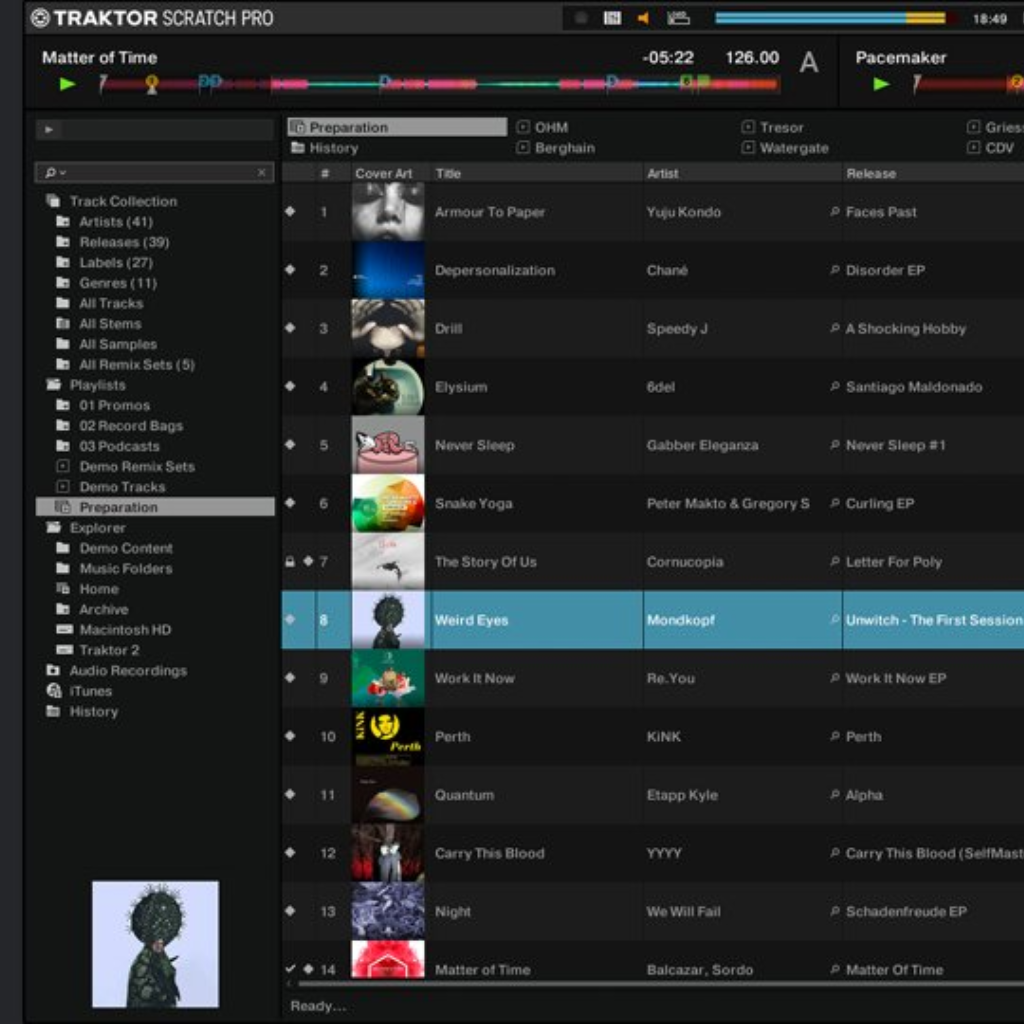The latest Traktor Pro Beta comes with a really cool new feature-Smart Playlists. The added functionality of iTunes style music organisation will greatly improve DJ workflow.
The latest Traktor Pro Beta can be downloaded via the Native Instruments Forum page. Long time users of music organisation software such as iTunes & Media Monkey will be familiar with a lot of the new options in the updated Traktor Pro beta tester.
‘Smart Playlists’ enable users to make bespoke playlists by clicking through the ‘Track Collection’ menu then ‘Playlists’ where you can type in specifications such as BPM, Genre, Year etc.
Several playlist specifications can be set at once in a system similar to the Boolean search operators used to carry out advanced internet searches. Smart Playlists are very useful for putting together more niche sets based on particular themes or specific dates. If you ever had the urge to play a set of Northern Soul B Sides or some classic Hed Kandi Disco House, things just got a whole lot easier for you!
For long time ‘Traktorists’, there’s a big reason to stay loyal to the brand. To get the Smart Playlists or ‘Smartlists’ feature, a upgrade to the latest Traktor Pro Public Beta is required. According to Native Instruments “The provided installer is an update installer, which requires a working TRAKTOR PRO 3 installation on your computer.”
Here is Native Instruments’ complete rundown of all new features and bug fixes in the latest beta:
Added: Smartlists
Added: Smartlist Filter by Content Type
Added: Smartlist Is around Operator for BPM filter
Added: Smartlist Greater/Less than Equal Operator
Added: Smartlist Starts/End with Operator
Fixed: Reversed loop goes out of phase
Fixed: BPM, Bitrate, Catalog number search broken
Fixed: History Columns are all shown and when disabling some the right side gets cut off
If you’re cautious about trying out Beta 3.4.0.186, fear not! This paragraph from the Native Instruments forum should put you at ease.
“Once installed, version 3.4.0.186 will automatically copy your Collection to the new Traktor 3.4.0 user folder and replace your previous TRAKTOR PRO 3 installation.
You can always go back to your previous installation via /Applications/Native Instruments/Traktor Pro 3/Backup.”