FIRSTLY
This is not an in depth audio review article, it’s designed for DJs to get a better overall understanding of what file formats and quality you are playing and some key factors to consider. Understanding audio bitrate is a broad and technical subject with many parameters to consider. In this article we’re going to give you a general overview and focus on the highlights for DJs.
In addition to this, there are many file formats but we’re only going to focus on the main ones that are sold and used by most digital stores for DJs.
WHAT IS BITRATE?
Bitrate refers to the number of bits (or the amount of data) that are processed over a certain amount of time. In audio this means kilobits per second. For example, the music you buy on iTunes is 256 kbps (kilobits per second), meaning there are 256’000 bits of data stored in every second of a song. The higher the bitrate, the higher quality the song.
LOSSLESS vs LOSSY (UN-COMPRESSED vs COMPRESSED)
LOSSLESS (or un-compressed)
Lossless are the highest quality files you can get and come mainly in the form of WAV (Microsoft), AIFF (Apple) & FLAC. These files start off at the equivalent quality of a CD with a bitrate of 1411 kbps and a sample rate of 16bit but can go all the way up to 24bit / 192Khz.
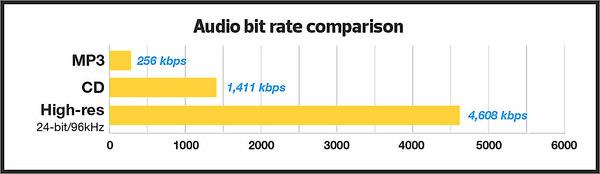
Lossless files are the the best for quality but the trade off is hard drive space and cost. A WAV for example can be approximately 3.5 times bigger than a 320kbps MP3 and can be up to £1 more per track from digital stores like Beatport, though JunoDownload will give you a better overall price for a WAV purchases. If hard drive space is not an issue for you then this would be the preferred format.
Tip: WAV’s are limited in ID tags and won’t allow you to add artwork, where as AIFF allows full tagging which will help with keeping your library organised.
LOSSY (or compressed)
Compressed files come in varying quality rates and formats of which MP3 & M4A are the most popular. The bit rate for compressed files can go from 8 kbps up to 320 kbps.
Tip: Can’t see the bitrate in your library view on iTunes, Rekordbox, Traktor or Serato? Simply right click on any of the existing column headers and select BITRATE from the drop down menu.
MP3’s can go down to as low at 8kbps so it’s really important to ensure you have as higher quality as possible when it comes to your library. As a general rule anything under 250 kbps should be reviewed and replaced, especially if it’s a track you play regularly and care about.
Tip: if you are using iTunes to organise your library then create a Smart playlist to filter out all the tracks you have below 250kbps.
BITRATE IS IMPORTANT, BUT THE SOURCE IS MORE SO
So we’ve covered the basics of bitrate but all of this means nothing if you can’t verify the source of the file. It’s more than possible that a 320 kbps audio file you have on your computer might have started off as a high quality file that was uploaded to YouTube, re-downloaded at 128 kbps then upscaled (saved as) a 320 mp3. On paper the file looks good but the reality is it could have gone through various encoding processes that would have stripped out a lot of the songs essential frequencies. Yes is may sound fine on your headphones BUT put this type of file through a Funktion One sound system and it will eat it for breakfast!

Bottom line: TRUST WHERE YOUR MUSIC COMES FROM.
As a DJ the source of your music and the best quality music library to play to a crowd should be your highest priority. If you didn’t purchase it directly from a legitimate store then you have no way of knowing it’s history and therefore be able to validate it’s quality and ability to stand up to a decent sound system.
SUMMARY
In short always make sure you know where the music you are playing comes from and always aim for a minimum of 256 kbps for lossy files (MP3/M4A etc). If your hard drive (and wallet) permits then got for Lossless formats like WAV & AIFF as this will be the best quality and also helps future proof your library.
Whether you are a new or existing DJ it’s your job to entertain the crowd in the best way you can with the highest quality files. You wouldn’t go to the cinema and pay good money to have them play a VHS tape would you?




